Let me help you to get basic SEO
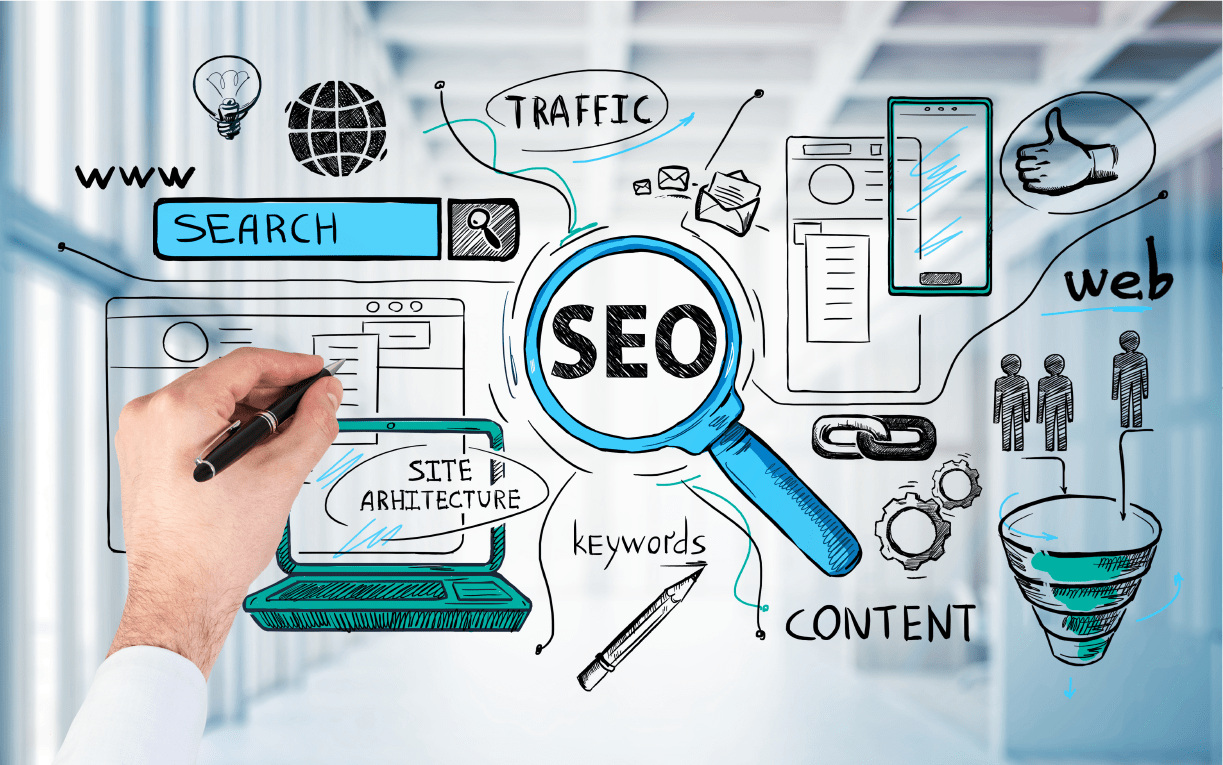
What is SEO?
The very first thing in your mind is what is SEO. Many times we heard from the marketing guys that we have to build up SEO for the site to increase traffic to our sites to increase sales.
In terms of marketing, If more people will visit your site intentionally or mistakenly, there will be more chances that people will buy your products or services. But the question that how we can make people visit our site. Then SEO Build Up comes into the picture. SEO helps you to make people to visit your site.

SEO is Search Engine Optimization. SEO is a method of ranking your website higher on Search Engine Page results.
i.e. you search “car” on the google search engine then google will show car related stuff like car dealers, car companies, etc., but at first you will visit the first link then the second then the third (if still, you are not satisfied from first and second links).
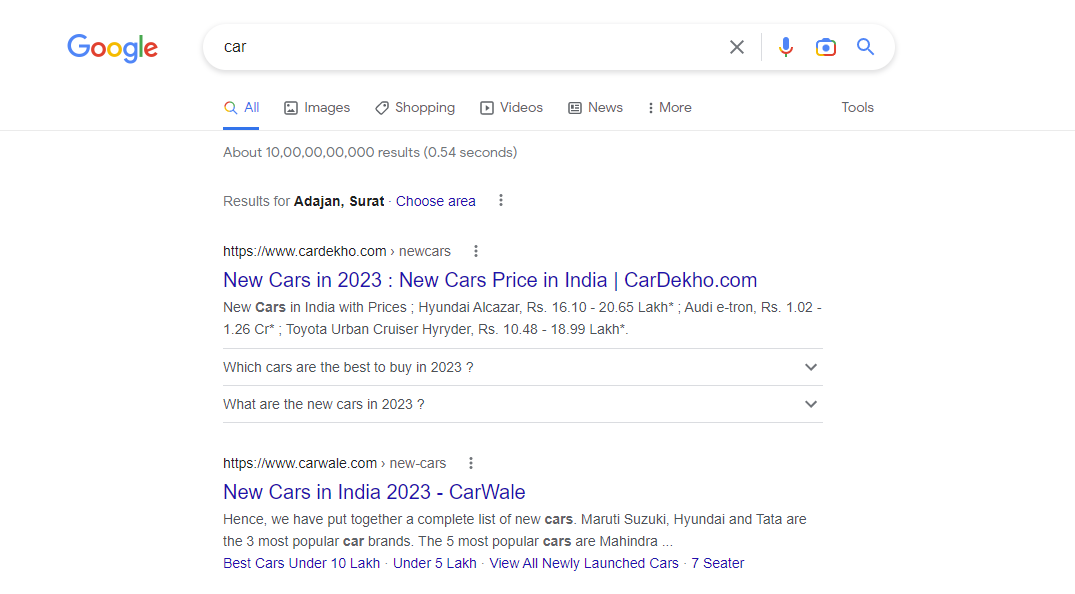
Then it comes to your mind how google search engines give rankings. So then SEO comes into the picture. SEO helps us to make our site top of the list in search engines.
How does SEO works?
The next thing is How SEO works and ranks our site in the search results of search engine? The simple answer is we have to give some information and link the page to the search engine then it will crawl that particular page and do indexing by the store in the database and give results by giving ranks using content relevance. When someone searches some phrases on a search engine and if that phrase is related to our site information stored in the information database of a search engine, then it shows our site in Search Engine Results Page (SERP) by following that word which describes that phrase.
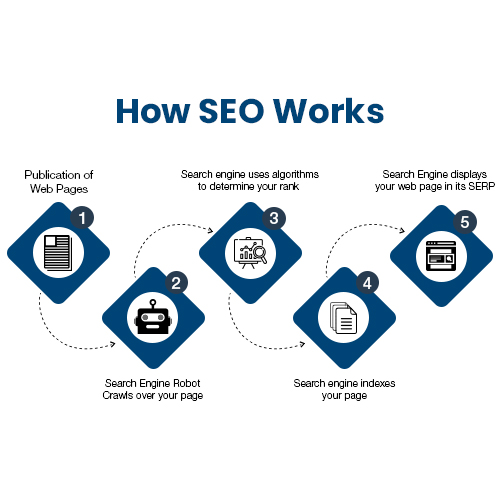
What is the information for content relevance?
Every page has some title of that service or product or anything else. It has some description also. And every product or service has some unique keywords that describe the product or service. It has some owner or author. It includes everything to do with the writing and structuring of content on your website. That's it!! Its Information. Simple!
Some basic Information Example
- Title
- Description
- Keywords
- Author or Owner (Suppose there is some article it has some author)

The most important thing is that Ranking not only depends on this information. It depends on how strong is your information. The information describes the product or service that much clearly that if someone searches for something that relates to our product then Our information should pop up in the search list. It has a clear description and contains strong keywords that describe your product or service and are strongly recommended.
How to add information to our site?
We know that our site has a lot of information. But How do search engines know that this is the specific information that has priority content and by based on this information, it has to index the site?
So for this, the answer is meta tags. We all know that every website has HTML code. And HTML code contains tags like body, div, p, button, etc. There is one more tag called meta tag.
You know that in a shopping mall, every product has a tag and it describes the product by name, description, instructions, and price. That same thing is working for sites. All site have meta tags and it describes the site product or service.

It defined the metadata of that current page. It is always declared in the
tag. We have to declare our information in meta tags.So search engine fetches information from meta tags. Meta tags have two variables, name, and content. For example,
<meta name=”title” content=”SEO Blog” />
- name contains the attribute name i.e title, description, and keywords.
- content contains the value of that attribute.
There are many attributes. Some are basic ones which I have declared above. These are common attributes. But there are some Application specific attributes that help that application to crawl that website easily. Like open graph tags. It is a protocol created by Facebook.
i.e. <meta name=”og:title” content=”SEO Blog” />
One important thing is that many crawlers cannot fetch meta tags which comes very late in the head tag. It doesn’t have the capacity to fetch these tags. So sometimes tags don’t work then check the position of meta tags in your site.
This way we can add information to our site. There is a complete list of meta tags listed at the end of this blog.
How does Search Engine know which page to crawl and which doesn’t?
Most of the site has some admin panel pages and or some management-level pages that should not be visited by other people. That has some restricted access. So they don't want to crawl by search engines.
There are two essential files that should be added to site to help search necessary files that help search engines better understand your website and index it properly.
sitemap.xml
This file contains which pages to crawl with their concerned URL. It has priorities and the last modified date so it will help the search engine to update the crawl results. Like You have to go shopping and you have a list of all your groceries to buy.
Example: https://www.google.com/sitemap.xml
Documentation: https://www.sitemaps.org/protocol.html
robots.txt
This file contains instructions to search engines not to crawl some of the pages. Like you are giving instructions to buy particular groceries from a particular page or of a particular brand.
Example: https://www.google.com/robots.txt
Documentation: https://www.robotstxt.org/robotstxt.html
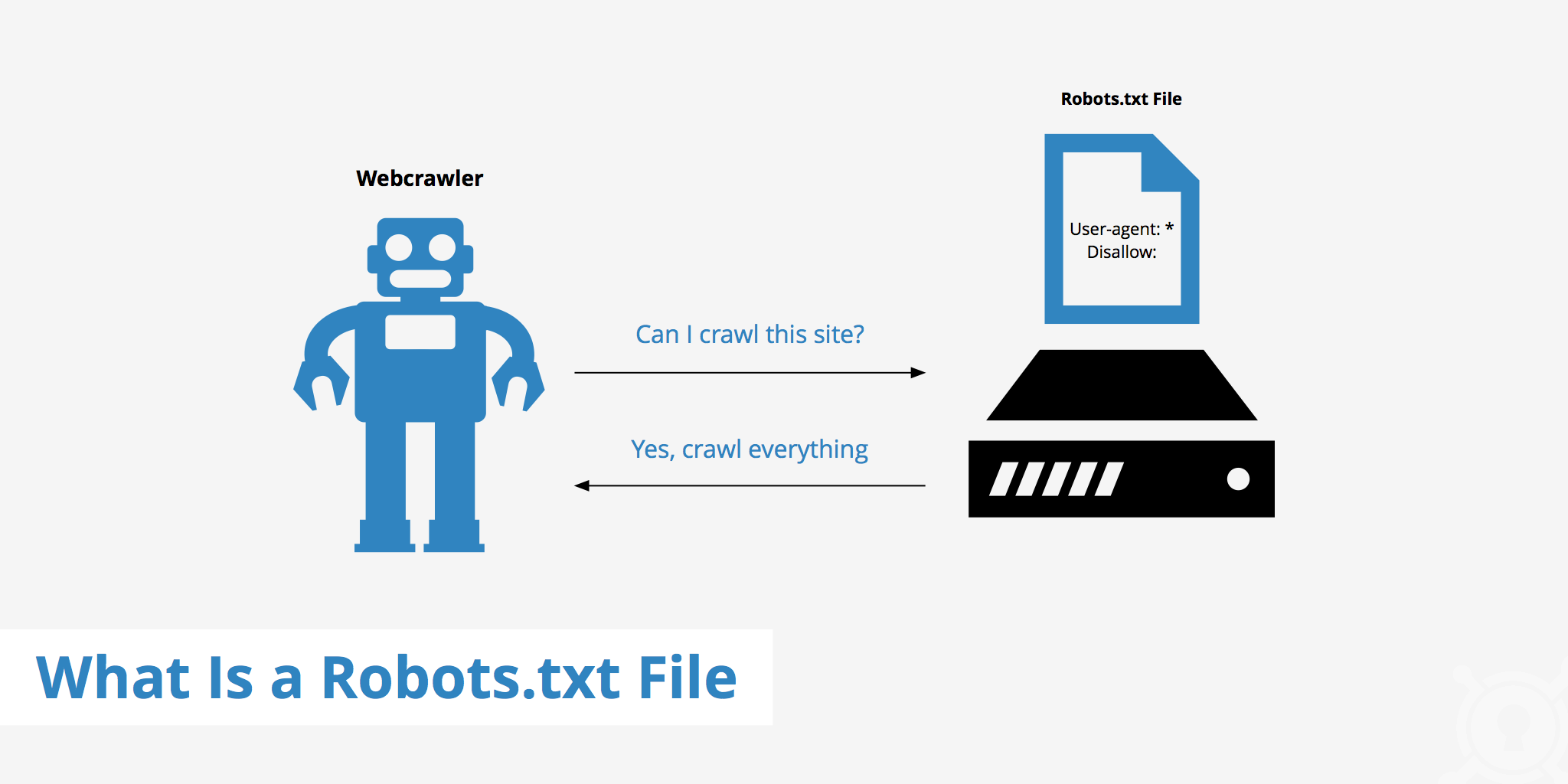
How does Search Engine know that I have a site and It has to crawl that site?
So the main question comes to arise how do I tell the search engine that I have a website and I want to make it public and want traffic? So the answer is that you have to add your website to the search console of a particular search engine. There is one example is Google. So if I have to add my site to be crawled by google then you have to add my site on Google Search Console. After adding your site google will crawl your website and give indexing pages and after some time it will appear on Google if you have search proper keywords and your site has some strong meta tags.
https://search.google.com/search-console/about
That's it! These are some basics of SEO. I hope you have some idea about SEO. This way you can add SEO to your website and be available on the search engines. There are many other tools to build some great SEO for your website. Thank you.
Let’s search!!
Here is a list of all meta tags which can help you to build strong SEO for your website.
Basic HTML Meta Tags
<meta charset='UTF-8'>
<meta name='keywords' content='your, tags'>
<meta name='description' content='150 words'>
<meta name='subject' content='your website's subject'>
<meta name='copyright' content='company name'>
<meta name='language' content='ES'>
<meta name='robots' content='index,follow'>
<meta name='revised' content='Sunday, July 18th, 2010, 5:15 pm'>
<meta name='abstract' content=''>
<meta name='topic' content=''>
<meta name='summary' content=''>
<meta name='Classification' content='Business'>
<meta name='author' content='name, email@hotmail.com'>
<meta name='designer' content=''>
<meta name='reply-to' content='email@hotmail.com'>
<meta name='owner' content=''>
<meta name='url' content='http://www.websiteaddrress.com'>
<meta name='identifier-URL' content='http://www.websiteaddress.com'>
<meta name='directory' content='submission'>
<meta name='pagename' content='jQuery Tools, Tutorials and Resources - O'Reilly Media'>
<meta name='category' content=''>
<meta name='coverage' content='Worldwide'>
<meta name='distribution' content='Global'>
<meta name='rating' content='General'>
<meta name='revisit-after' content='7 days'>
<meta name='subtitle' content='This is my subtitle'>
<meta name='target' content='all'>
<meta name='HandheldFriendly' content='True'>
<meta name='MobileOptimized' content='320'>
<meta name='date' content='Sep. 27, 2010'>
<meta name='search_date' content='2010-09-27'>
<meta name='DC.title' content='Unstoppable Robot Ninja'>
<meta name='ResourceLoaderDynamicStyles' content=''>
<meta name='medium' content='blog'>
<meta name='syndication-source' content='https://mashable.com/2008/12/24/free-brand-monitoring-tools/'>
<meta name='original-source' content='https://mashable.com/2008/12/24/free-brand-monitoring-tools/'>
<meta name='verify-v1' content='dV1r/ZJJdDEI++fKJ6iDEl6o+TMNtSu0kv18ONeqM0I='>
<meta name='y_key' content='1e39c508e0d87750'>
<meta name='pageKey' content='guest-home'>
<meta itemprop='name' content='jQTouch'>
<meta http-equiv='Expires' content='0'>
<meta http-equiv='Pragma' content='no-cache'>
<meta http-equiv='Cache-Control' content='no-cache'>
<meta http-equiv='imagetoolbar' content='no'>
<meta http-equiv='x-dns-prefetch-control' content='off'>
OpenGraph Meta Tags
<meta name='og:title' content='The Rock'>
<meta name='og:type' content='movie'>
<meta name='og:url' content='http://www.imdb.com/title/tt0117500/'>
<meta name='og:image' content='http://ia.media-imdb.com/rock.jpg'>
<meta name='og:site_name' content='IMDb'>
<meta name='og:description' content='A group of U.S. Marines, under command of...'>
<meta name='fb:page_id' content='43929265776'>
<meta name='application-name' content='foursquare'>
<meta name='og:email' content='me@example.com'>
<meta name='og:phone_number' content='650-123-4567'>
<meta name='og:fax_number' content='+1-415-123-4567'>
<meta name='og:latitude' content='37.416343'>
<meta name='og:longitude' content='-122.153013'>
<meta name='og:street-address' content='1601 S California Ave'>
<meta name='og:locality' content='Palo Alto'>
<meta name='og:region' content='CA'>
<meta name='og:postal-code' content='94304'>
<meta name='og:country-name' content='USA'>
<meta property='fb:admins' content='987654321'>
<meta property='og:type' content='game.achievement'>
<meta property='og:points' content='POINTS_FOR_ACHIEVEMENT'>
<meta property='og:video' content='http://example.com/awesome.swf'>
<meta property='og:video:height' content='640'>
<meta property='og:video:width' content='385'>
<meta property='og:video:type' content='application/x-shockwave-flash'>
<meta property='og:video' content='http://example.com/html5.mp4'>
<meta property='og:video:type' content='video/mp4'>
<meta property='og:video' content='http://example.com/fallback.vid'>
<meta property='og:video:type' content='text/html'>
<meta property='og:audio' content='http://example.com/amazing.mp3'>
<meta property='og:audio:title' content='Amazing Song'>
<meta property='og:audio:artist' content='Amazing Band'>
<meta property='og:audio:album' content='Amazing Album'>
<meta property='og:audio:type' content='application/mp3'>
Create Custom Meta Tags
Use custom meta tags to store data that you need in Javascript, instead of hard-coding that data into your Javascript. I store my Google Analytics code in meta tags. Here are some examples:
<meta name='google-analytics' content='1-AHFKALJ'>
<meta name='disqus' content='abcdefg'>
<meta name='uservoice' content='asdfasdf'>
<meta name='mixpanel' content='asdfasdf'>
Share Link
Interested in working with us?
Let's Connect